Tutorial¶
We will use fitting Fornax A (as detailed in Line et al. 2020) as an example. First of all, we need a FITS file. Most FITS files should work, but SHAMFI has been tested against FITS files out of WSClean. Fornax A is a complicated source and so requires some manipulation before fitting; if you are fitting something with less structure, you can probably skip the first two steps.
Our FITS file is called cropped_FornaxA_real_phase1+2.fits (which you can find in the tutorial_files directory of the SHAMFI repo), was made by multi-scale CLEANing MWA data, and looks like this:
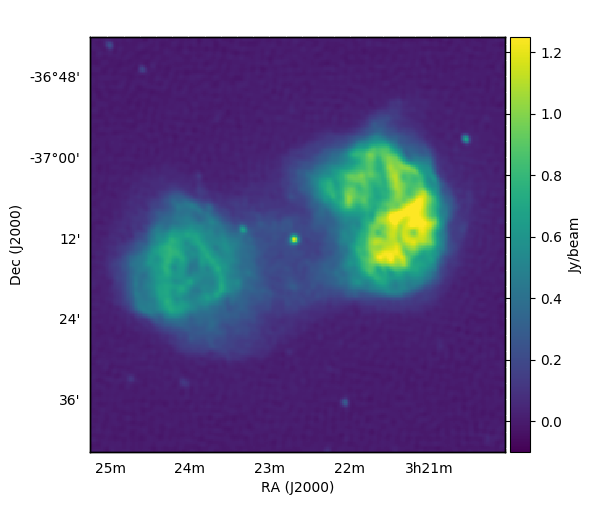
Step 1: Remove compact sources (optional but a good idea)¶
The more compact emission in a source, the more high-order basis functions are required to accurately fit the source. Point-like sources that are towards the edges are particularly problematic. To remove them we run subtract_gauss_from_image_shamfi.py with the following arguments:
subtract_gauss_from_image_shamfi.py \
--fits_file=cropped_FornaxA_real_phase1+2.fits \
--gauss_table=gaussians_to_subtract.txt \
--outname=gauss-subtracted_phase1+2_real_data.fits
Unfortunately we have to manually create gaussians_to_subtract.txt, which requires the following columns: x_cent(pixels) y_cent(pixels) major(FWHM, arcmins) minor(FWHM, arcmins) pa(deg) int_flux(Jy). I have placed a copy in the tutorial_files directory, where gaussians_to_subtract.txt looks like:
## x_cent(pixels) y_cent(pixels) major(FWHM, arcmins) minor(FWHM, arcmins) pa(deg) int_flux(Jy)
126 130.8 0.6 0.4 -30.0 1.3
25 45 0.5 0.5 30.0 0.12
58 42 0.7 0.5 40.0 0.123
232 193 0.2 0.2 0.0 0.55
233 192.5 0.8 0.2 -20.0 0.2
Running the subtract_gauss_from_image_shamfi.py command above will produce:
gauss-subtracted_phase1+2_real_data.pnggauss-subtracted_phase1+2_real_data.fitssrclist_gaussian-rts.txtsrclist_gaussian-woden.txt
You can use gauss-subtracted_phase1+2_real_data.png, which you can use to tune your parameter estimates for the gaussians. I typically use kvis to estimate the x_cent and y_cent pixel locations, and then tune the PA, major, and minor using the output plot, which shows the sources you are trying to subtract before and after subtraction:
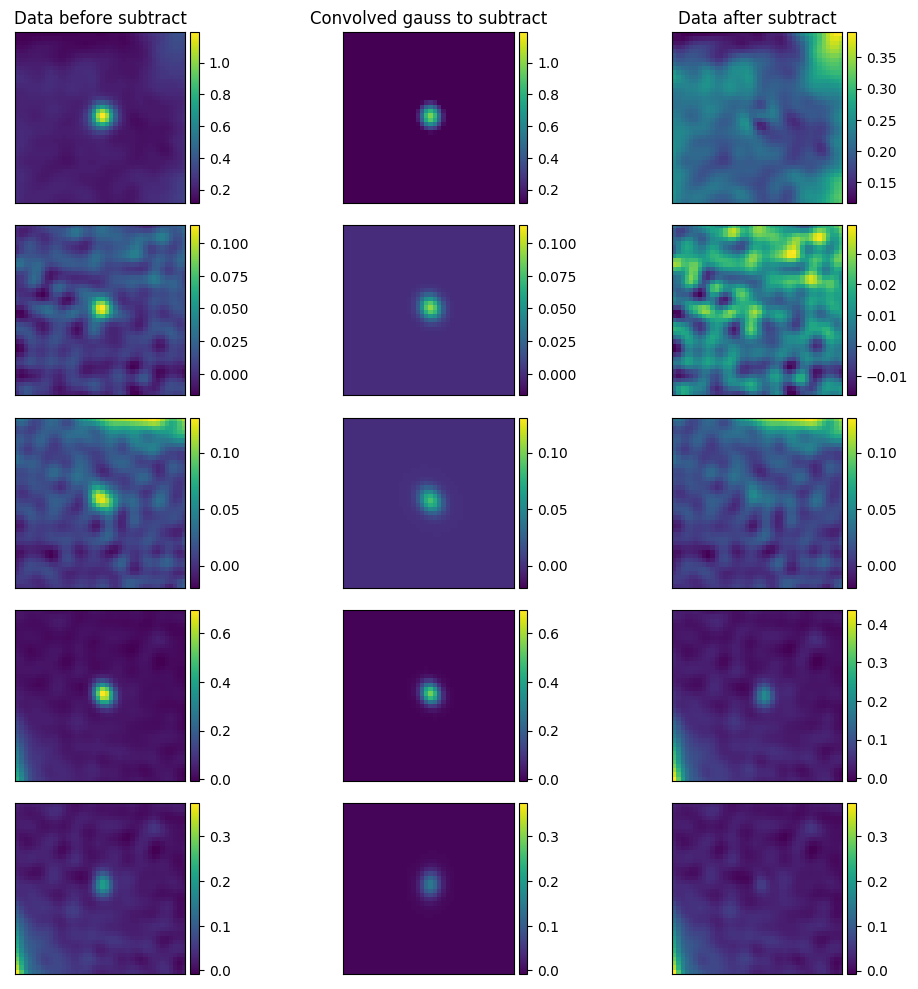
It says ‘convolved gauss to subtract’ as subtract_gauss_from_image_shamfi.py convolves the requested gaussian parameters with the restoring beam used to create the CLEANed image. Once you’ve fiddled the parameters to your liking, you can see what you’ve done by inspecting gauss-subtracted_phase1+2_real_data.fits:
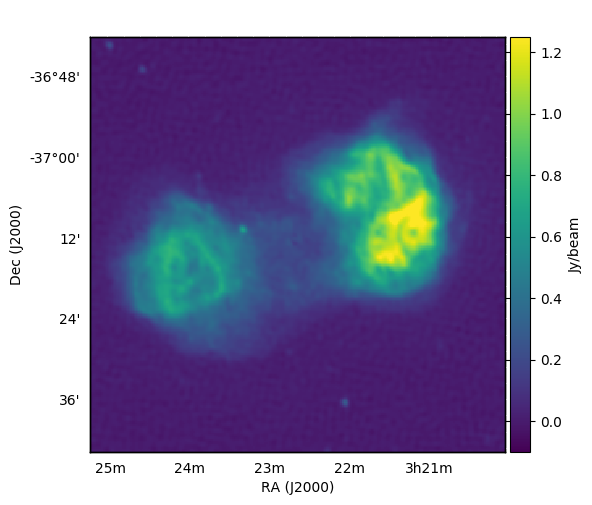
Step 2: Split the galaxy in twain¶
As detailed in Line et al. 2020, the x,y=0,0 pixel centre of the shapelet basis function greatly effects the quality of the fit. As the lobes of Fornax A are individually complicated, life is easier if we fit each lobe separately. We do that with the following command:
mask_fits_shamfi.py \
--fits_file=gauss-subtracted_phase1+2_real_data.fits \
--output_tag=real_ForA_phase1+2 \
--box=6,120,50,170 --box=117,246,75,218
The --box command outlines two areas in pixel coords (xmin, xmax, ymin, ymax) to fit an overall gaussian mask within, to split the image by weighting by the fitted gaussians. Running this command will produce:
real_ForA_phase1+2_masked.pngreal_ForA_phase1+2_split01.fitsreal_ForA_phase1+2_split02.fits
We can see the result by inspecting real_ForA_phase1+2_masked.png:
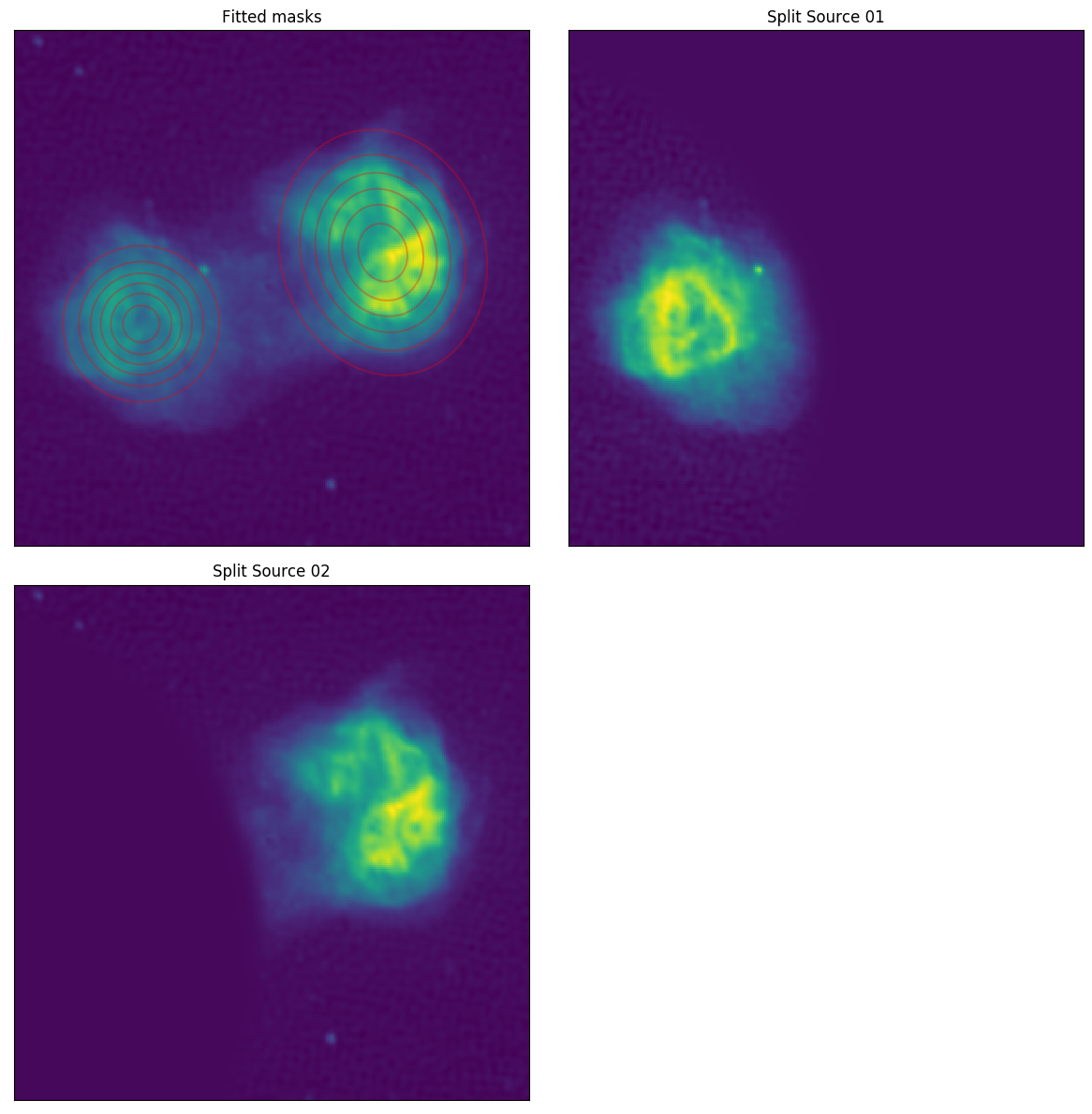
Ok! Now we’ve pulled the image to pieces we can finally start modelling it.
Step 3: Fit the lobes¶
First up, let’s look at the commands, and then I’ll break them down.
fit_shamfi.py \
--save_tag=real_ForA_phase1+2_lobe1 \
--fits_file=real_ForA_phase1+2_split01.fits \
--b1s=3.0,4.0 --b2s=3.0,4.0 --nmax=86 \
--num_beta_values=5 \
--edge_pad=25 \
--fit_box=0,200,50,240 \
--woden_srclist --plot_resid_grid --plot_edge_pad \
--compress=90.0,80.0,70.0
fit_shamfi.py \
--save_tag=real_ForA_phase1+2_lobe2 \
--fits_file=real_ForA_phase1+2_split02.fits \
--b1s=3.0,4.0 --b2s=3.0,4.0 --nmax=86 \
--num_beta_values=5 \
--fit_box=100,300,80,270 \
--edge_pad=25 \
--woden_srclist --plot_resid_grid --plot_edge_pad \
--compress=90.0,80.0,70.0
Running the first command will produce:
grid-fit_matrix_real_ForA_phase1+2_lobe1.pngshamfi_real_ForA_phase1+2_lobe1_nmax86_fit.fitsshamfi_real_ForA_phase1+2_lobe1_nmax86_p100_fit.pngsrclist-woden_real_ForA_phase1+2_lobe1_nmax086_p100.txt
Similarly the second command will produce equivalent outputs for ‘lobe2’. Here are some arguments and explanations of how I’ve arrived at these values. First off we need a couple equations to set some arguments:
\(n_{\mathrm{max}} \approx \dfrac{\vartheta_{\mathrm{max}}}{\vartheta_{\mathrm{min}}} - 1\)
\(\beta \approx (\vartheta_{\mathrm{min}}\vartheta_{\mathrm{max}})^{\frac{1}{2}}\)
where \(n_{\mathrm{max}}\) is the maximum order of the basis functions to fit, \(\vartheta_{\mathrm{max}}\) is the maximum scale of the image you are trying to model, and \(\vartheta_{\mathrm{min}}\) is the minimum scale, and \(\beta\) is a scaling factor for the basis functions. For this image, \(\vartheta_{\mathrm{max}} \sim 0.5^\circ\), and to set \(\vartheta_{\mathrm{min}}\) I oversampled the angular resolution of the MWA in this image, by 3. Plugging those values in gives \(n_{\mathrm{max}}=86\) and \(\beta \sim 3.2\,\) arcmins, which give us starting points for the fitting process. Some other arguments and reasoning are below.
| Argument | Values and Reasons |
|---|---|
--b1s=3.5,4.5 |
The range over which to vary the \(\beta\) scaling parameter for the major axis. Started with values around 3.2 as calculated above and changed the ranges based on fitting outcomes |
--num_beta_values=5 |
SHAMFI does a grid search over all \(\beta\) parameters - this means SHAMFI will fit 5 values for both \(\beta_1\) and \(\beta_2\), for a total of 25 combinations |
--plot_edge_pad |
If the size of the basis functions exceed the area of the pixels being fitted, the model outside the desired area is unconstrained and you can get nonsense results. This option will plot an edge-padded image of the fitted image so you can check outside the area you fitted |
--edge_pad=25 |
If you find you are getting bad results, you can set this to edge pad the image with zero pixels to constrain the model outside the image |
--fit_box=100,290,85,260 |
Fitting is expensive when you have a large \(n_{\mathrm{max}}\) so you can tell SHAMFI to only fit a certain box of pixels (by specifying a box bounded by pixel number, as xmin, xmax, ymin, ymax). Note if you use the --edge_pad option here, you’ll need to supply bounds with the extra pixels applied. |
Once that’s finished run, you can inspect the fitting residuals for each combination of \(\beta_1\) and \(\beta_2\) by looking at grid-fit_matrix_real_ForA_phase1+2_lobe1.png, to see if you need to change your \(\beta\) ranges:
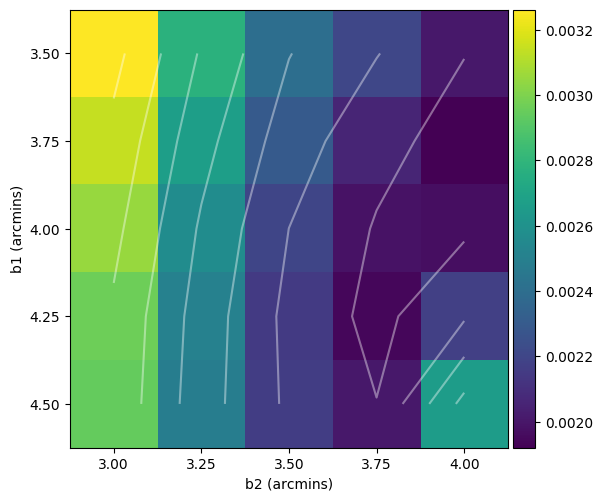
And of course, check out your model fit by looking at shamfi_real_ForA_phase1+2_lobe1_nmax86_p100_fit.png. Note that only the box specified by --fit_box is plotted for the data so you know what you asked to be fitted.
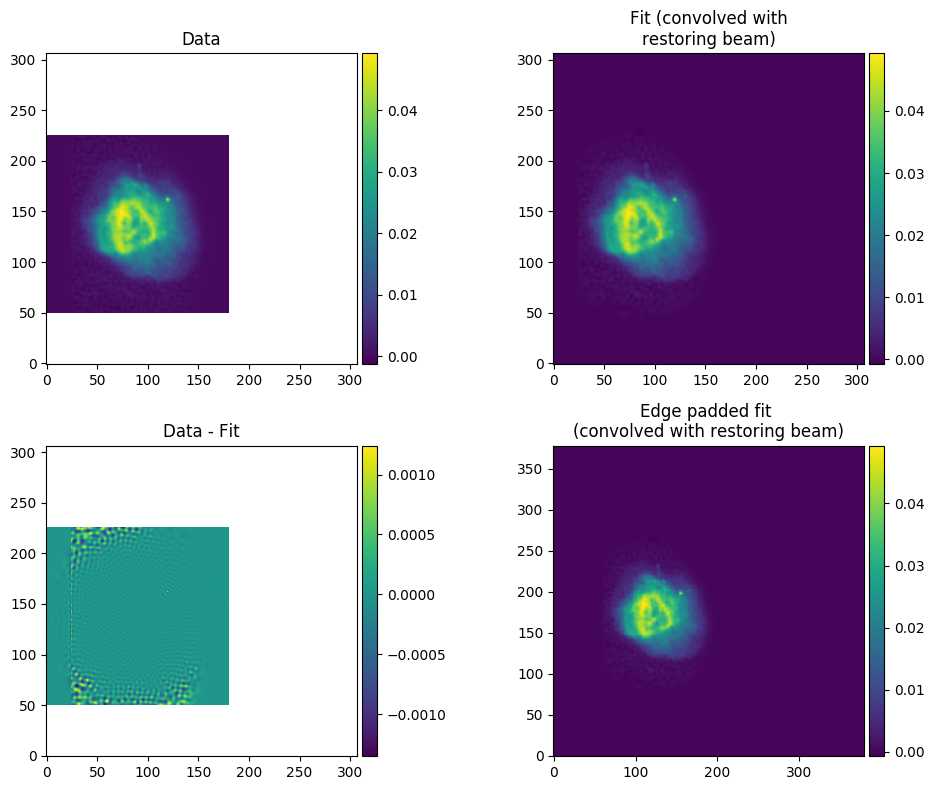
You now have two separate lobes and a number of gaussian models, so we need to stitch them together into a coherent single model.
Step 4: Combine the models¶
Simply add as many single source models with the --srclist argument, and combine them into a single model:
combine_srclists_shamfi.py \
--srclist=srclist-woden_real_ForA_phase1+2_lobe1_nmax086_p100.txt \
--srclist=srclist-woden_real_ForA_phase1+2_lobe2_nmax086_p100.txt \
--srclist=srclist_gaussian-woden.txt \
--outname=srclist-woden_real_ForA_phase1+2_nmax086_p100.txt
That’s it! You now have a model that you can plug into WODEN. If you want to plug the model into the RTS as well, you can use convert_srclists_shamfi.py to switch between formats (or run SHAMFI with --rts_srclist from the start).
convert_srclists_shamfi.py \
--srclist=srclist-woden_real_ForA_phase1+2_nmax086_p100.txt \
--outname=srclist-rts_real_ForA_phase1+2_nmax086_p100.txt